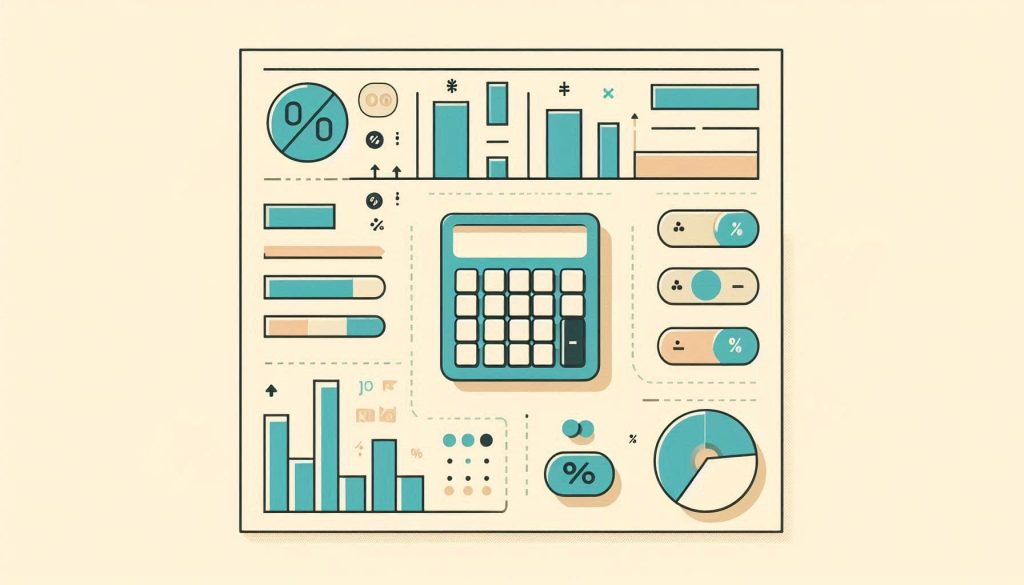Excel Formula Generator AI is a tool that helps create complex Excel formulas easily. It saves time and reduces errors.
Excel Formula Generator AI is revolutionizing how we handle spreadsheets. This intelligent tool simplifies the process of creating complex formulas, making it accessible even for those with limited Excel expertise. Users can quickly generate accurate formulas by inputting their requirements, eliminating the need to manually write and debug them.
This not only saves valuable time but also minimizes the risk of errors, ensuring more reliable data analysis. The tool’s user-friendly interface and efficiency make it an essential asset for professionals and businesses aiming to optimize their data management tasks. Embrace Excel Formula Generator AI to enhance productivity and accuracy in your workflow.
Credit: m.youtube.com
Introduction To Excel Formula Generators
Excel Formula Generators powered by AI are transforming data management. They help users create complex formulas easily. This saves time and enhances productivity.
Rise Of Ai In Spreadsheets
AI is making spreadsheets smarter. It automates tasks and reduces errors. Excel Formula Generators use AI to craft accurate formulas quickly. This helps even beginners create advanced formulas.
Importance Of Efficient Data Management
Efficient data management is crucial for businesses. It helps in making informed decisions. Excel Formula Generators ensure data accuracy and efficiency. They reduce manual effort and speed up processes.
Here’s how Excel Formula Generators benefit you:
Save time by automating formula creation.
Reduce errors in complex calculations.
Make advanced formulas accessible to all.
With AI-driven tools, managing data is easier and faster. This leads to better productivity and smarter decisions.
How Ai Enhances Excel Formulas
Artificial Intelligence (AI) is revolutionizing the way we use Excel. It helps us create formulas, reduces errors, and improves accuracy. Let’s explore how AI enhances Excel formulas.
Automated Formula Creation
AI can automate the creation of Excel formulas. This saves time and reduces manual work.
AI suggests formulas based on your data.
You don’t need to remember complex formulas.
AI generates formulas instantly.
These features make it easier for everyone to use Excel efficiently.
Error Reduction And Accuracy
AI helps reduce errors in Excel formulas. It ensures accuracy and reliability.
AI detects and corrects mistakes in formulas.
It provides suggestions to improve formula accuracy.
AI checks for logical errors and alerts you.
These benefits make your data more trustworthy and your work more efficient.
Key Features Of Ai-powered Generators
Excel Formula Generator AI tools are transforming the way we work with data. These advanced tools offer a range of features that make data analysis easier and more efficient. Let’s explore some of the key features of these AI-powered generators.
User-friendly Interfaces
One of the standout features is the user-friendly interfaces. These interfaces are designed to be simple and intuitive. Users can easily navigate through options and find the tools they need. This reduces the learning curve, making it accessible for everyone.
With drag-and-drop functionalities, creating complex formulas becomes a breeze. Users do not need to memorize long functions. The interface often includes helpful tips and suggestions, guiding users step-by-step.
Feature | Benefit |
|---|---|
Drag-and-Drop | Build formulas effortlessly |
Intuitive Design | Easy navigation |
Guided Tips | Step-by-step assistance |
Advanced Data Analysis
AI-powered generators excel in advanced data analysis. These tools can handle large datasets efficiently. They offer features like data cleaning, data visualization, and predictive analytics.
Users can perform complex calculations without breaking a sweat. The AI algorithms identify patterns and trends in the data. This helps in making informed decisions quickly.
Data Cleaning
Data Visualization
Predictive Analytics
The combination of these features ensures that users can extract maximum value from their data. This makes AI-powered Excel formula generators indispensable in today’s data-driven world.
Benefits For Businesses
Using the Excel Formula Generator AI can transform how businesses handle data. This tool can streamline various tasks, making operations smoother and more efficient.
Increased Productivity
Businesses can see a significant boost in productivity with the Excel Formula Generator AI. This tool automates the creation of complex formulas, reducing manual effort.
Here are some key ways it increases productivity:
Automates repetitive tasks: Saves time on routine calculations.
Reduces human error: Ensures accuracy in data handling.
Speeds up workflow: Allows faster data processing.
Productivity gains mean employees can focus on more strategic tasks. This leads to better use of human resources and overall efficiency.
Cost-effectiveness
Cost-effectiveness is another major benefit of using the Excel Formula Generator AI. Businesses can save money on various fronts.
Aspect | Cost Savings |
|---|---|
Reduced Training | Less need for specialized Excel training. |
Fewer Errors | Less money spent fixing mistakes. |
Improved Efficiency | Better use of existing resources. |
With these savings, businesses can allocate their budgets more effectively. This ensures optimal use of financial resources.
Real-world Applications
The Excel Formula Generator AI is transforming various industries. Its practical uses are vast and impactful. Here are some notable real-world applications.
Financial Modeling
Financial analysts spend hours creating complex models. The Excel Formula Generator AI can simplify this task. It can generate accurate formulas for projections and analysis. This saves time and reduces errors.
Task | Traditional Method | With AI |
|---|---|---|
Revenue Forecasting | Manual formula creation | Automated, error-free formulas |
Expense Tracking | Manual data entry | AI-driven, quick calculations |
Investment Analysis | Complex calculations | Simple AI-generated formulas |
Inventory Management
Inventory management is crucial for businesses. The Excel Formula Generator AI helps track stock levels effectively. It can create formulas to manage reorder points and stock levels.
Calculate reorder points effortlessly.
Track stock levels accurately.
Optimize inventory turnover.
Using AI, managers can avoid stockouts and overstock. This ensures smooth operations and cost savings.
Credit: www.gigasheet.com
Choosing The Right Ai Tool
In today’s digital age, AI tools have revolutionized the way we handle tasks. Excel Formula Generator AI tools are no exception. They help automate and simplify complex formulas. This makes your work easier and faster. But how do you choose the right one?
Top Ai Excel Generators
There are several Excel Formula Generator AI tools available. Here are some of the top ones:
Ajelix: Known for its user-friendly interface and accuracy.
SheetAI: Offers advanced features for experienced users.
Formulify: Great for beginners and provides excellent support.
AI Formula Wizard: Best for handling large data sets and complex formulas.
Factors To Consider
Before choosing an AI tool, consider these factors:
Ease of Use: The tool should be easy to navigate.
Accuracy: Ensure the AI generates precise formulas.
Support: Look for tools offering customer support.
Price: Compare the cost with your budget.
Compatibility: Check if it works with your Excel version.
Here’s a table summarizing these factors:
Factor | Importance |
|---|---|
Ease of Use | High |
Accuracy | Very High |
Support | Medium |
Price | Variable |
Compatibility | High |
Choosing the right AI tool can boost your productivity. Make sure you evaluate each option carefully.
Integrating Ai With Existing Systems
Integrating AI with existing systems can seem daunting. But it offers numerous benefits. This section will help you navigate the process. We will discuss compatibility issues and seamless transition tips.
Compatibility Issues
Compatibility issues can arise when integrating AI with existing systems. These issues can hinder the smooth operation of your AI tools. Here are some common compatibility issues:
Software versions: Ensure your software versions are up-to-date.
Data formats: Different systems use different data formats.
APIs: Ensure your AI tool has compatible APIs.
Hardware limitations: Check your hardware’s capability.
Addressing these issues early can save time. It can also prevent operational hiccups.
Seamless Transition Tips
A seamless transition ensures your AI tool integrates smoothly. Here are some tips to achieve this:
Conduct a thorough assessment: Understand your current system’s capabilities.
Choose the right AI tool: Select a tool that fits your needs.
Test in phases: Start small and expand gradually.
Train your team: Ensure everyone knows how to use the new tool.
Monitor performance: Keep an eye on the system’s performance post-integration.
Following these tips can make the integration process easier. It also ensures your AI tool functions effectively.
Below is a comparison table to summarize the key points:
Compatibility Issues | Seamless Transition Tips |
|---|---|
Software versions | Conduct a thorough assessment |
Data formats | Choose the right AI tool |
APIs | Test in phases |
Hardware limitations | Train your team |
Monitor performance |
Future Of Ai In Excel
The future of AI in Excel looks exciting. We can expect many advancements. The Excel Formula Generator AI is just the beginning. Let’s explore the predicted trends and potential challenges.
Predicted Trends
AI in Excel will become smarter. It will predict user needs. This will save time.
Better data analysis: AI will help in deep data insights.
Automated tasks: Routine tasks will be automated with ease.
Enhanced accuracy: Errors will be minimized, ensuring precise calculations.
AI will also offer personalized recommendations. Users will see suggestions based on their habits.
Potential Challenges
AI in Excel is not without challenges. Here are some potential issues:
Data Privacy: AI needs access to data, raising privacy concerns.
Complexity: Some users might find AI features hard to understand.
Dependency: Over-reliance on AI could reduce manual skills.
Addressing these challenges will be crucial. Ensuring user trust and simplicity will be key.
Credit: www.gigasheet.com
Frequently Asked Questions
What Is An Excel Formula Generator Ai?
An Excel Formula Generator AI creates complex Excel formulas automatically, saving time and reducing errors.
How Does Excel Formula Generator Ai Work?
The AI analyzes your data requirements and generates accurate Excel formulas based on its algorithms.
Can Ai Generate All Types Of Excel Formulas?
Yes, it can generate basic to advanced Excel formulas, including functions like SUM, VLOOKUP, and IF statements.
Is Excel Formula Generator Ai User-friendly?
Absolutely, the tool is designed to be intuitive, even for users with minimal technical expertise.
Are Generated Formulas Accurate And Reliable?
Yes, the AI ensures high accuracy and reliability by utilizing advanced algorithms and machine learning techniques.
Do I Need Coding Skills To Use It?
No, you don’t need any coding skills. The AI handles the complexities of formula creation for you.
Conclusion
Embrace the power of the Excel Formula Generator AI. This tool simplifies complex calculations, saving time and effort. Enhance productivity and accuracy in your spreadsheets. Say goodbye to manual formula errors. Start leveraging AI for your Excel tasks today and experience a significant boost in efficiency.