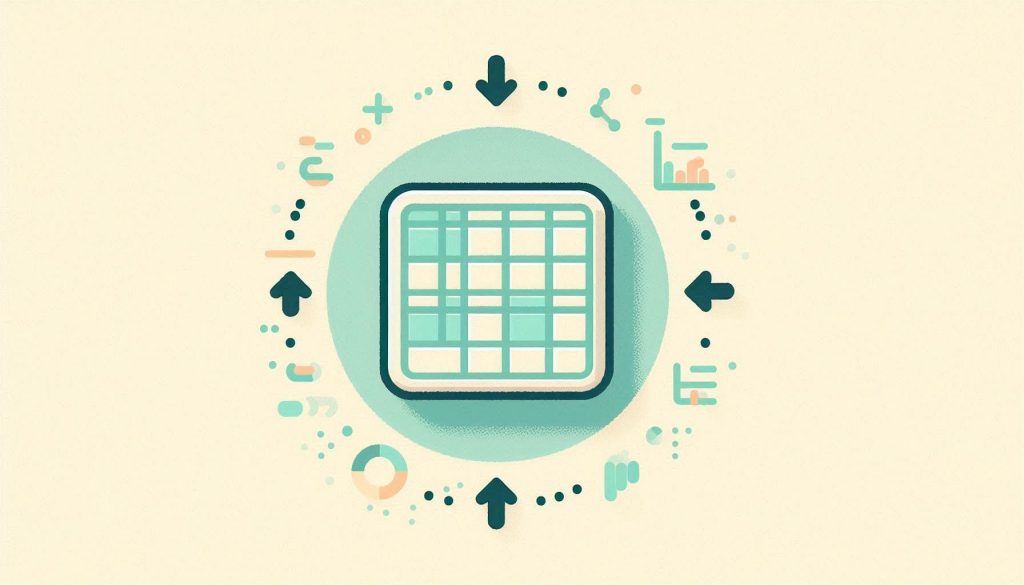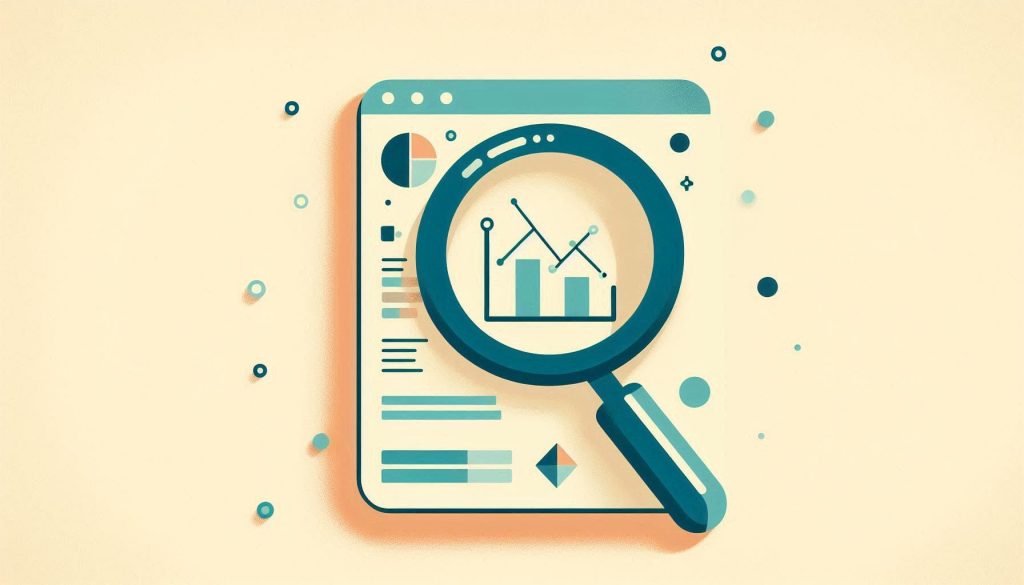Anova in Excel: Simplify Your Data Analysis Effortlessly
ANOVA in Excel helps compare means across multiple groups to determine if they are statistically different. It is a valuable tool for data analysis. ANOVA (Analysis of Variance) is a statistical method used to analyze differences among group means in a sample. Excel offers built-in features to perform ANOVA, making it accessible and straightforward. You […]
Anova in Excel: Simplify Your Data Analysis Effortlessly Read More »